Echoview Software is excited to announce the beta release of Echoview 13
Our team has been working tirelessly to enhance your hydroacoustic data processing experience. Echoview 13 beta provides a range of new features, better performance and enhanced user functionality, new automation tools, support for multiple new hardware file formats, and implementation of the latest technologies available.
While we are sure you will enjoy checking out all the new features, do note that it is a beta version and so shouldn’t be used for any critical data processing because functionality or calculations may contain errors.
We welcome feedback on usability and reports of any bugs that you may encounter. If you find any issues, please sent details to support@echoview.com.
Make yourself a cup of coffee, settle in your favorite chair, and read on for an overview of the huge variety of new features in Echoview 13.
DATA AND INPUTS
- File format support for:
- Blueprint Subsea Oculus series—multibeam imaging sonar data
- R2Sonic Sonic series—multibeam raw water column data recorded by QINSy or HYPACK
- Simrad SU90, MF90, CS90, ST90, SX90, SC90 and SY50 omni sonars, and SN90 fishery sonar—data recorded to the ICES SONAR-netCDF4 convention
- Teledyne Reson—s7k data files containing record 7042 multibeam compressed water column data
- NORBIT Winghead and WBMS—multibeam sonar data recorded to the s7k format
- Teledyne Odom MB2 multibeam echosounder data—recorded to the s7k format
- Nortek Signature VM systems—NMEA and ANPP GPS measurements recorded alongside echosounder data
- Boolean data in CSV format
- Echocheck support for: Furuno FSV-30R data, the latest Simrad ME70 file format, and data files that are larger than 2 GB
- Fileset window display options to filter and group raw variables
- An option to browse for any EV file to use as a template when creating a new EV file
- Details panel support for the Fileset window, to easily see a count of data files and the applied Fileset settings
- Missing ECS files are more easily located
PERFORMANCE
- Multithreading support for all virtual variables accepting acoustic data as input
- The option to cancel after initiating:
- School detection
- Data exports (e.g., echograms) to CSV, MATLAB, EVD, or georeferenced CSV
- Wideband frequency response export
- Optimizations for:
- EVD, NetCDF, and analysis exports (especially for large data volumes)
- CSV data file reading
AUTOMATION
- Creation of new virtual lines using scripting
- Context-based color coding for text in the Console window
- EvApp.Exec support for enabling or disabling individual export variables
- New methods:
- ClassifyRegionAll—avoid MATLAB syntax issues
- Regions.DeleteAll—remove all regions of any class
OPERATORS AND DATAFLOW
- A Dataflow Toolbox to drag-and-drop new operators, lines, and objects into the Dataflow window
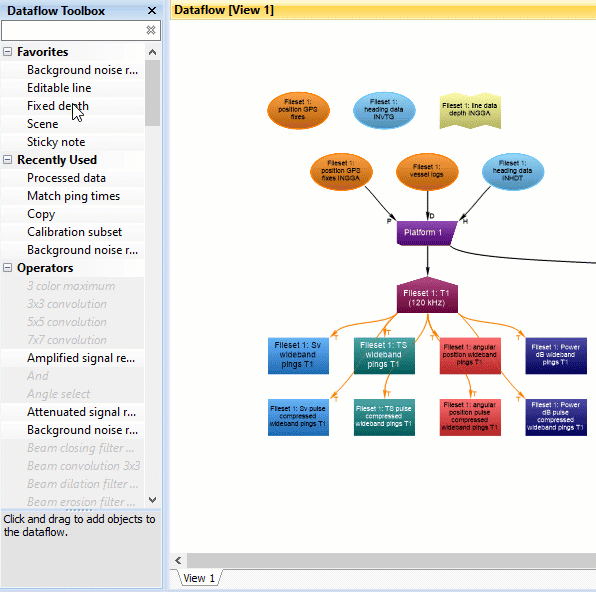
- Better layout of objects in the Dataflow window
- Capability to select all variables in the chain above a highlighted variable
- New operators:
- Background Noise Estimation—visualize the background noise level that manifests as a TVG rainbow in echograms
- Signal to Background Noise Ratio—estimate the ratio between the signal and background noise in sample data
- XxYxZ Statistic—perform computations on multibeam sample data in the range, beam, and ping dimensions
- Near-Field Depth Estimation—create a virtual line corresponding to the estimated on-axis range of the transducer near field (i.e., the Fresnel zone)
- Linear Offset—create a new virtual surface relative to a surface
- Transient Noise Ping Removal—identify and remove entire pings affected by transient noise
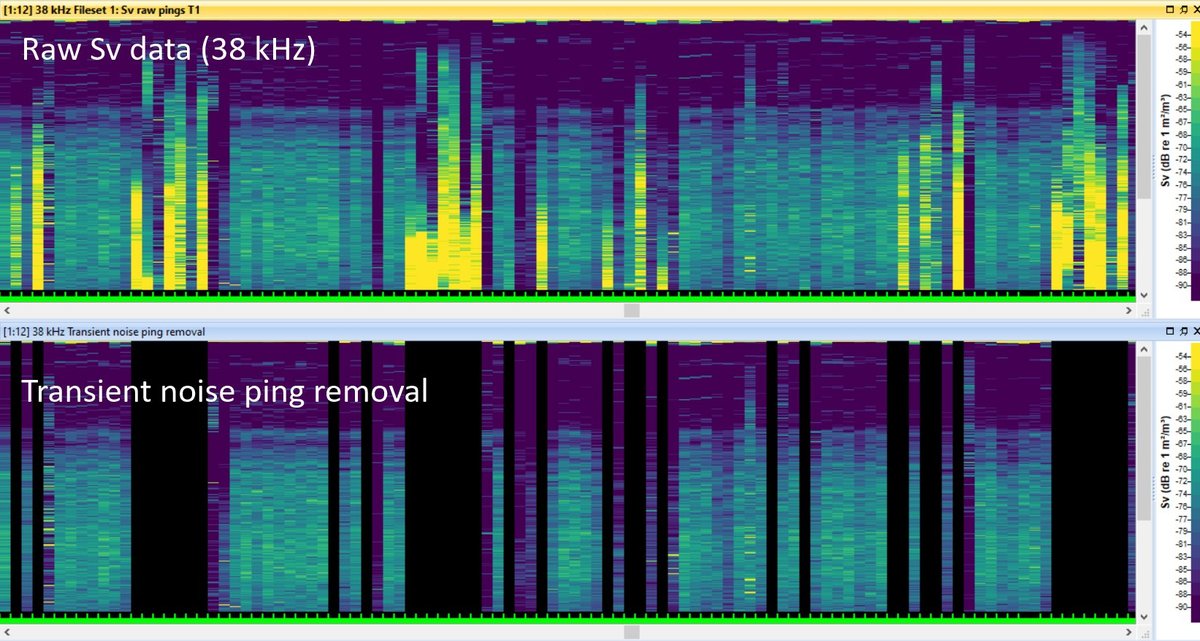
- Wideband data is accepted as input for:
- All noise and attenuated signal removal operators
- The Vessel Speed at Pings operator
- Region Bitmap selection support of multiple region types and classes
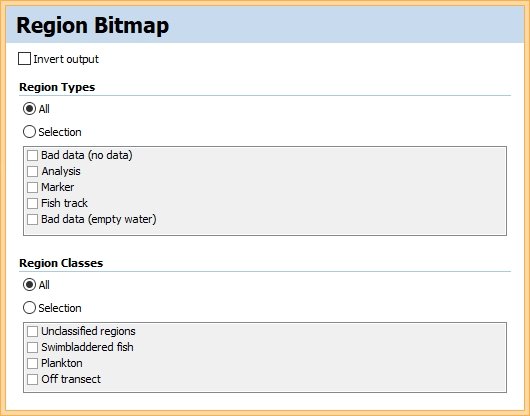
- Region Statistic support for TS data as input, and calculation of statistics for fish track region types
- Multibeam magnitude data support for the Processed Data, Multibeam Target Detection, Kovesi Image Denoising and Multibeam Target Overlay operators
- Multibeam unspecified dB data support for the Multibeam Target Detection operator
- Support for customized values in the Mask operator
- Multibeam tilt and bearing angle access within the Code operator
- Simrad EK80 active/passive ping mode identification via a new calibration setting, enabling filtering of these modes using the Calibration Subset operator
ALGORITHMS AND EXPORTS
- Easy, publication-quality echogram image exports, including flexibility to split output into multiple images, and control over image resolution (read more)
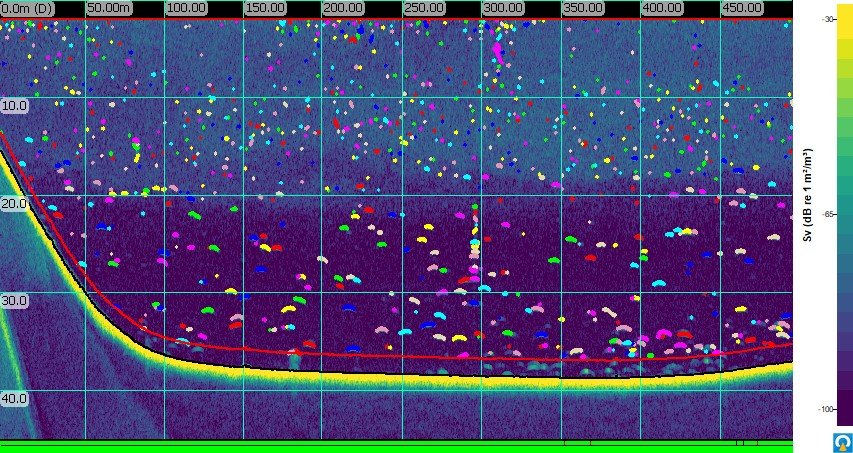
- MATLAB-compatible wideband complex data export (including via COM)
- Support for splitting large CSV and EVD exports into multiple files of specific size
- Automatic region classification for wideband echograms
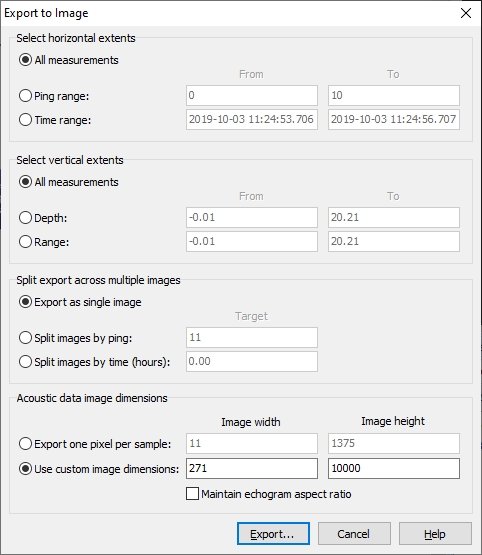
TOOLS
- Support for time and distance grids in units of hours and days
- Improved grid labeling
- Calibration data date and time stamps in the Calibration Assistant report export
- Duplication of regions
- Shortcut key combinations to set the line status, and to locate next or previous line breaks
MACHINE LEARNING
Echoview 13 also includes our first steps into the world of machine learning... stay tuned for a future news post with our introduction to this exciting new capability!
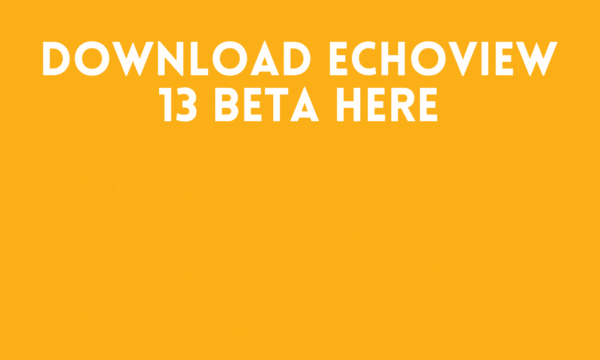
Echoview 13 beta can be downloaded from the Latest version of Echoview page.

