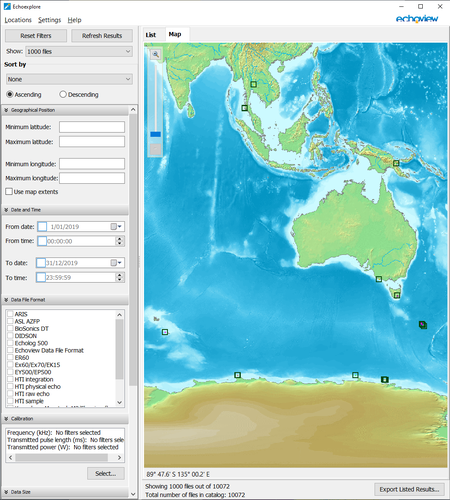How does hydroacoustic data management software work?
Let us help you with your management of hydroacoustic data files. Echoexplore is designed to make cataloging large numbers of hydroacoustic files as simple and convenient as possible. Even if multiple vessels or systems are used, Echoexplore supports a wide range of data file formats, and offers a suite of helpful tools for exploring your data.
Scan, find, sort and display
Echoexplore will find compatible echosounder and sonar data files in specified locations, extract basic information, and create a convenient catalog that allows you to browse the data that has been located. Configurable filters allow you to scan, find, sort and display your data in the way that best suits your varying requirements, providing detailed information about your files in an easy-to-read format.
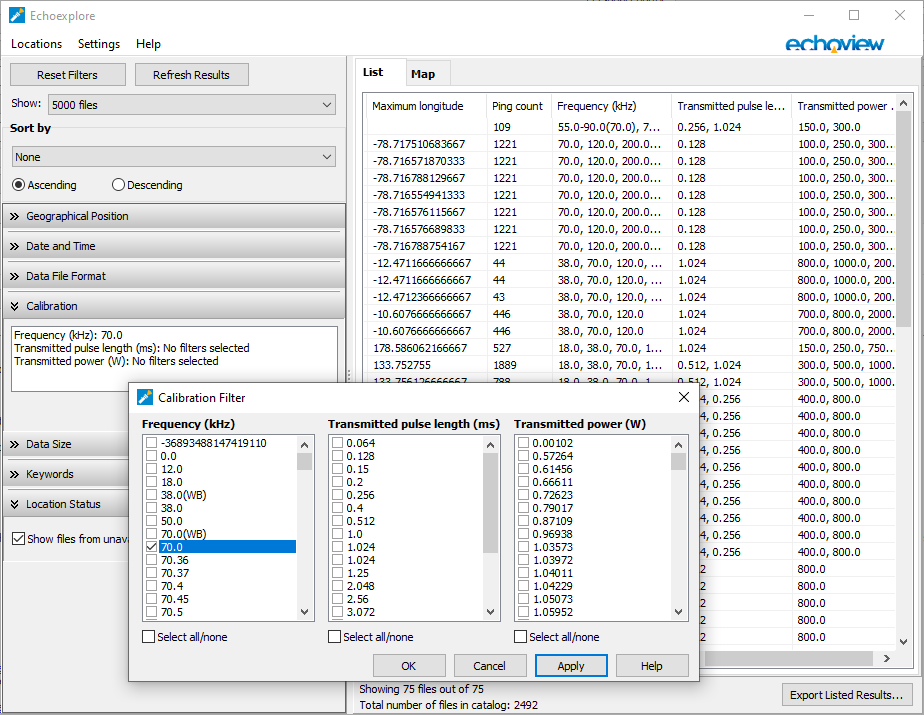
Features of our hydroacoustic data management software
Echoexplore was designed with you, the user, in mind. We know you would prefer to be analyzing your data, rather than spending hours finding and cataloging it. Here are the features that make Echoexplore an essential part of your hydroacoustic tool kit:
- Support for a wide array of hydroacoustic data file formats
- Browse data files in a list or on a map
- Filter for subsets of data files based on:
- Geographical position
- Date and time
- File format
- Data collection parameters: frequency, transmitted pulse length and transmitted power
- Data size
- Keywords in the file name or file path
- Configurable map support for georeferenced browsing
- Click-and-drag support for viewing and analyzing selected data files in Echoview
- Shortcut to open a data file location in Windows Explorer
- Option to export a report of listed results to a CSV file
- Help file with detailed instructions for use

We’ve done the hard work, so you can do yours
Echoview is widely acknowledged for its outstanding software and technical support services, which allow you to concentrate your efforts on your data analysis. This support extends to Echoexplore, meaning you have direct access to personalized customer service and a comprehensive, up-to-date help file.
Echoexplore license
An Echoexplore license allows you to catalog and view an unlimited number of data files, to browse files located on network drives, and to export a report of listed results to a CSV file. Without a license, Echoexplore will list a maximum of 2000 data files, and display data files that are found on your local computer.
To download the current release visit the Echoexplore Download page.
Echoexplore data file support
Compatibility with the following hydroacoustic data file types:
- ASL Environmental AZFP binary files
- BioSonics *.DT4 files
- Echolog 500 *.ek5 files
- Echoview Software *.EVD files
- HTI *.int, *.bot, *.smp and *.raw files
- Kongsberg Mesotech M3 and Flexview *.imb/*.nnn beamformed files
- Reson Seabat *.s7k files
- Simrad ER60 *.dg files
- Simrad Ex60, Ex70, EK15, EY60, ME70, EK80, ES80, WBAT, EKAuto or Kongsberg EA640 *.raw files
- Simrad EY500 and EP500 *.dgn files
- Sound Metrics ARIS *.ARIS and DIDSON *.DDF files
For a full list of data files, please visit our supported data and hardware page here.