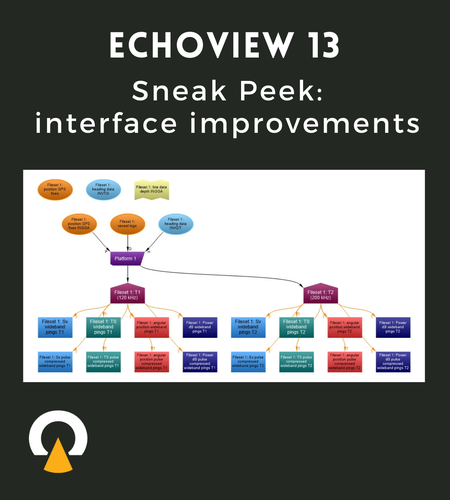Echoview 13: interface improvements
Echoview 13 includes a selection of improvements that will make using Echoview easier and even more enjoyable.
The way that we arrange variables in the Dataflow window in Echoview 13 will be optimized: variables will be more sensibly arranged, based on data type and transducer.
An example below shows two raw variable Simrad EK80 data files containing two frequencies and wideband data in the new arrangement:
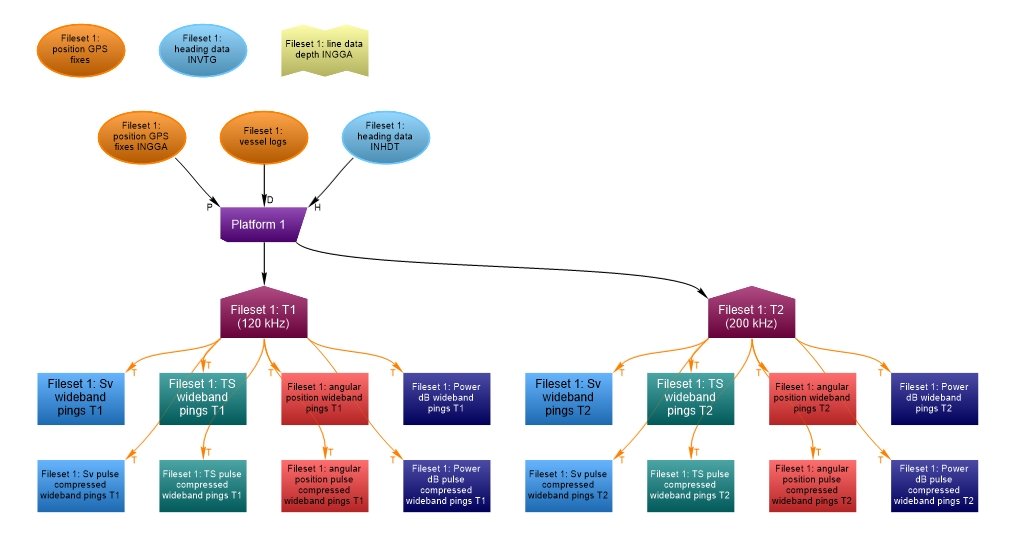
And a comparison of how the same data presented in Echoview 12.1 and earlier:
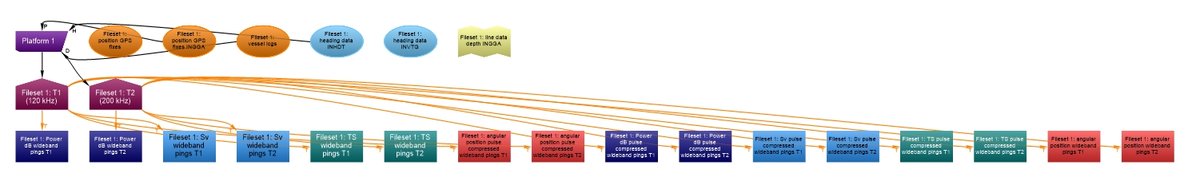
For echosounders with even more transducers (or the Simrad ME70, for which Echoview treats each beam as a separate transducer), these changes are even more effective.
The new arrangement will be applied when loading data into new EV files in Echoview 13. For existing EV files and templates, the layout can be updated via an option in the context menu.
Echoview 13 will also include a helpful new feature when working with templates. Templates are EV files that contain preferred data processing settings and steps that you wish to use in new EV files, and Echoview allows you to identify a folder in which to find template EV files. In Echoview 13, you will be able to simply click a new Browse button to select an EV file from any location to use as a template.
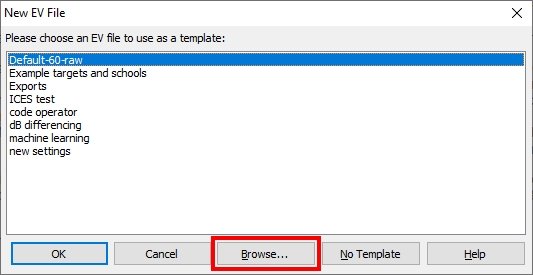
For the final sneak peek in this post: when exporting echogram data to CSV or EVD file formats, the resulting files can get very large when you’re working with large volumes of data. Echoview 13 will include an option to split the exported files based on file size, making the resulting files more manageable.
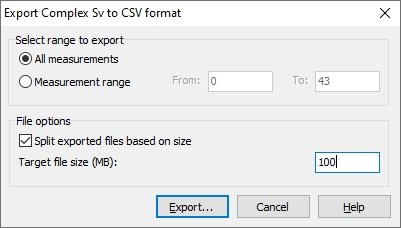
File splitting will also be available for the equivalent data and EVD export methods in COM.
Echoview 13 will be available in the second half of 2022.
Did you spot our previous sneak peeks?
- Easy image exports from echograms
- New operators plus bonus features in existing operators
- Changes to the Dataflow and Filesets windows
For the latest news and updates, please join our mailing list.