Join opposing pings operator
Our science team is pleased to present the next instalment of our "how-to" videos which highlight some of the fantastic new features in Echoview 14.
In this video we are looking at one of the new operators available in Echoview 14: Join opposing pings! This operator gives you the ability to join and visualize single beam data collected from platforms where co-located transducers are pointing in opposite directions, such as a glider or mooring with transducers facing both upwards and downwards.
In this step-by-step video, we are using an example of an autonomous underwater vehicle (AUV) with one upward-looking transducer and one downward-looking transducer. The data is used with permission of Chad Waluk and Kelly Benoit-Bird at Monterey Bay Aquarium Research Institute (MBARI), and was collected using a Kongsberg EK80 Mini with multiplexed transducers installed on an AUV.
Join us in walking through the example to understand how data can be combined and displayed on a single echogram, as illustrated in the image below.
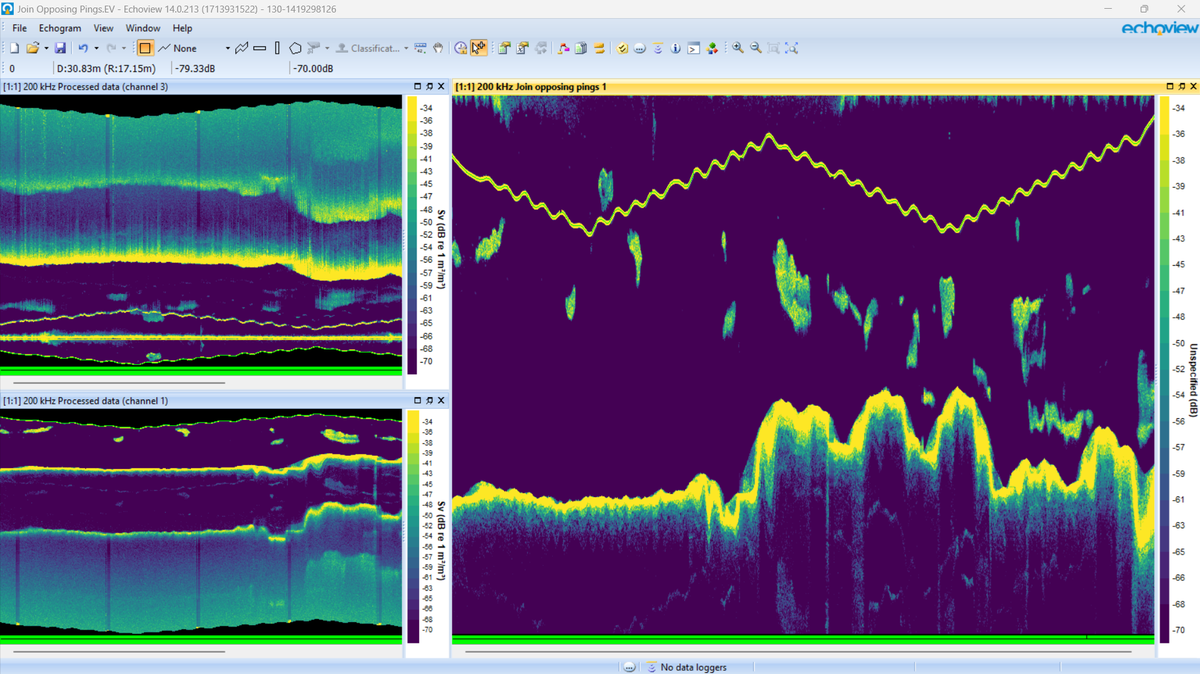
Explore further in the 'How-to' video and elevate your skills in mastering the Join opposing pings operator, unlocking the full potential of Echoview 14.
Keep your eyes open for more Echoview “How to” videos.
If you would like to find out more about Echoview 14, please visit our webpage or email us: info@echoview.com.

