More Exporters
Echoview 16 is coming soon! We’re sharing some sneak peeks of innovative new features designed to elevate your hydroacoustic analyses, enhance data visualization, and make your workflows even more efficient.
Exporters, first introduced in Echoview 15, have already simplified the way you get results out of Echoview. These tools allow you to preconfigure custom exports and save them in your workflow, making it faster and more consistent to create the outputs you need. In Echoview 16, we’re taking them further and making exports more versatile, and easier to configure and script.
Here’s what’s coming:
- Even more types of exports are now supported, broadening the range of outputs you can generate. New Exporter objects include:
- Echogram exports to CSV, EVD, HAC, MATLAB and image files
- Line exports to CSV, EVD and EVL files
- GPS and time series exports to CSV and EVD files
- Part of the Dataflow Toolbox: All exporters can be created using the Dataflow Toolbox, so they are easy to find, set up, and reuse.
- The old “Analysis By...” options in the Export menu have been retired. They’re now created exclusively through the Dataflow Toolbox, making it simple to define the exports you need.
- Exporters are much easier to use in scripts compared to traditional COM methods. For example, while ExportEchogramToImageCustom has been invaluable for bulk echogram-to-image conversion, it can be tricky to configure the many associated parameters. In Echoview 16, you can configure the parameters once in an Exporter object on your Dataflow, then use a line of code as simple as the following example:
EvApp.Exec ("Image Exporter | Export | C:\Temp\Example images.jpg")
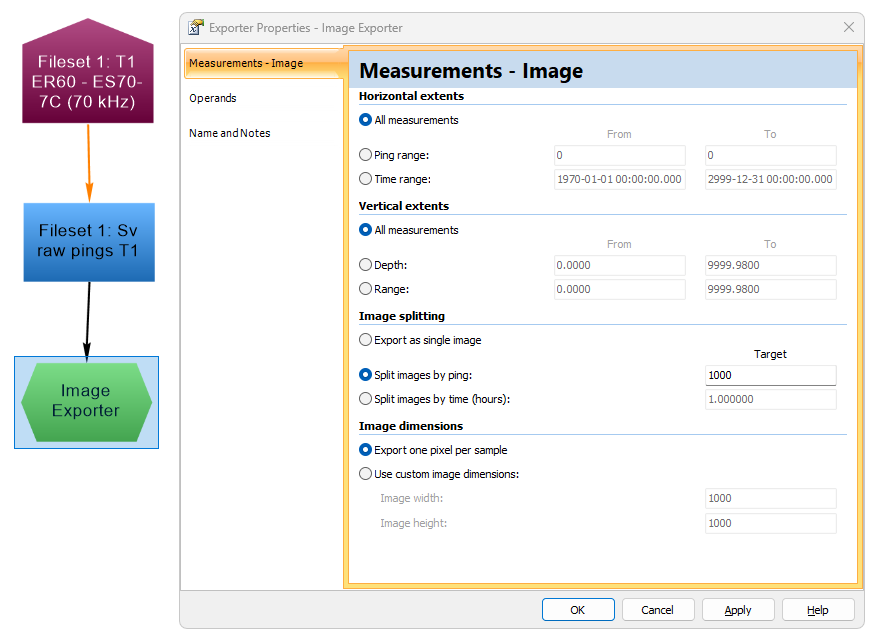
With these updates, exporters in Echoview 16 will save you time, simplify scripting, and give you more flexibility than ever before.
Echoview 16 will be available for beta testing in the coming weeks, and will be officially released later in 2025.
Did you see our previous sneak peeks?
To be notified when new releases are available, please join our mailing list.

