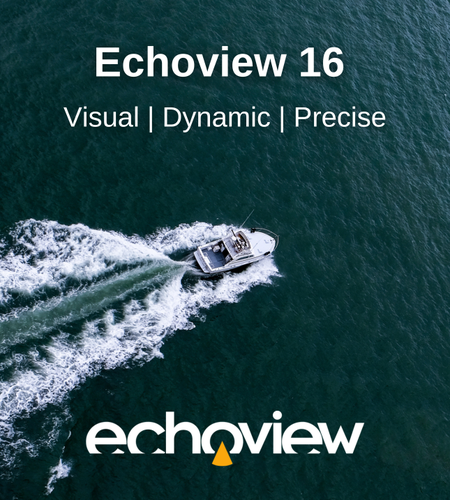The next step in hydroacoustic data processing is here
Visual | Dynamic | Precise
Echoview 16 is now available. Developed with the expertise of our team and a strong commitment to supporting the hydroacoustic community, this release delivers powerful new features designed to enhance your Echoview experience. Now it is even easier to turn raw echosounder and sonar data into meaningful results and actionable insights you can trust.
This version introduces greater visuals, more precise workflows, and dynamic analysis tools designed to help you gain more from your active acoustic data. Highlights include support for Humminbird and other new formats, time sliders, better background maps, bubble plots, wideband echointegration, and much more!
With these advances, Echoview 16 offers enhanced analyses, helping you get more value from every dataset and every project.
Echoview 16 is available to all license holders with an up-to-date Maintenance and Technical Support (MATS) plan or an active subscription or lease.
Please contact info@echoview.com to discuss your options for accessing Echoview 16.
Key Highlights
Support for Humminbird and other new formats
Echoview 16 broadens compatibility with a range of echosounder and sonar systems, ensuring you can work with more instruments and more datasets in a single environment:
- Humminbird fish finders: support for *.dat and *.son files, including the 900/1100 series, Helix, Solix, and Apex models.
- Support for *.table.csv files containing time series data for any kind of measurement.
And enhancing existing compatibility, including:
- Support of pulse duration included in Lowrance *.sl2 and *.sl3 files.
- Apply depth-dependent sound speed corrections (e.g. from CTD casts) directly to Nortek echograms.
Conversion to ICES SONAR-netCDF4 format
Echoview can now convert single-beam Sv, TS, angular position, GPS, and heading data into *.nc files that conform with the ICES SONAR-netCDF4 standard (version 2, type 5 equations), making it easier to share your results with collaborators, archive them in a standard format, or integrate them with third-party analysis tools.
Wideband echointegration
Echoview 16 introduces new wideband echointegration analysis variables for Kongsberg Discovery EK80 data, supporting direct comparison of wideband abundance and biomass estimates with traditional narrowband echointegration. The new variables are:
- Sv_f_mean
- ABC_f
- NASC_f
Bubble plots and other alongtrack displays
Introducing bubble plots, known as bubble charts or proportional symbol maps, let you easily map key metrics through a more dynamic and intuitive update to our traditional alongtrack displays. By representing values such as NASC or fish density as bubbles on the map, you can quickly see patterns and trends that might be lost in raw numbers. Explore outliers before running full analysis exports and easily generate presentation-ready visuals.
Mapping and time sliders
New time sliders in cruise track windows and alongtrack displays let you focus on specific transects or time periods, making it easier to assess the context of your data, especially during long surveys, overlapping transects, or isolating the exact sections of a survey.
Support for Web Map Tile Service (WMTS) maps, enables you to display more detailed, faster loading, higher quality background maps from online or custom servers directly within your cruise tracks or alongtrack displays. This provides higher-resolution context for your survey data, helping you to visually connect hydroacoustic surveys with their real-world locations.
New Interval analysis operators
A suite of new Interval Analysis operators makes it simple to calculate, extract, and visualize individual metrics over time. Analyze your input data in intervals (by ping number, distance, or time) and generate a time series of results which you can graph and compare alongside echograms and cruise tracks. New operators:
- Interval Analysis - Sv, to calculate and graph analysis variables from Sv data over time, including mean Sv, thickness, NASC, ABC, and other metrics.
- Interval Analysis - Single Target, to calculate and graph a range of analysis variables from single target data over time.
- Interval Analysis - Bottom Feature (previously Bottom feature extract), to derive descriptive features from the first and second bottom echoes.
- Interval Analysis - Calibration, to extract and plot calibration parameters for all pings in an input echogram.
Plus many more features!
For more details on all our new features in Echoview 16, visit our latest release page as well as visit the “New in Echoview 16” page in the help file.
How to trial Echoview 16

You can download Echoview 16 here.
Echoview 16 is available to all license holders with an up-to-date Maintenance and Technical Support (MATS) plan or an active subscription or lease.
Interested in Echoview 16, but don’t yet have a license? Please contact info@echoview.com for further information.